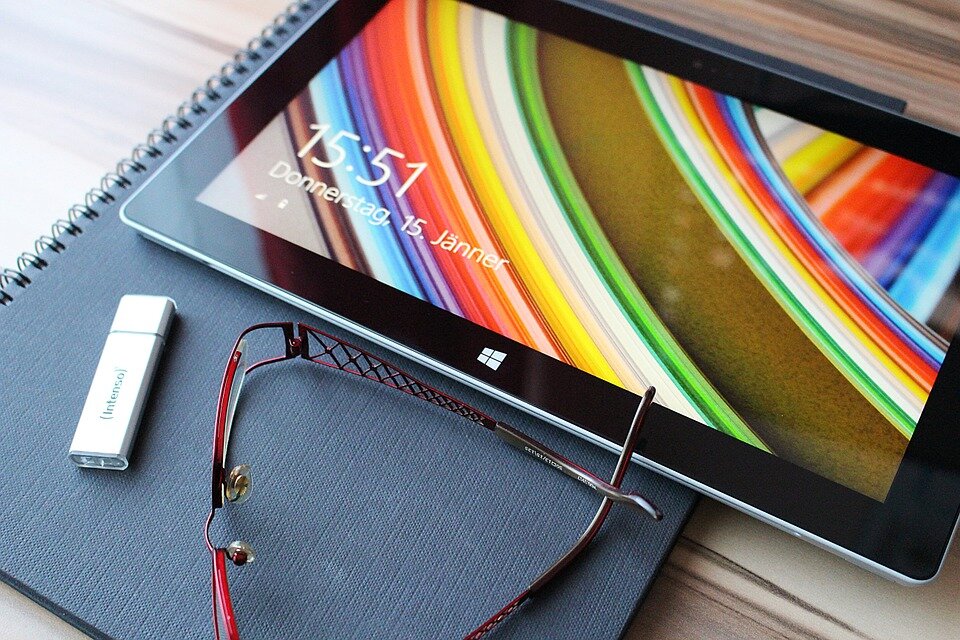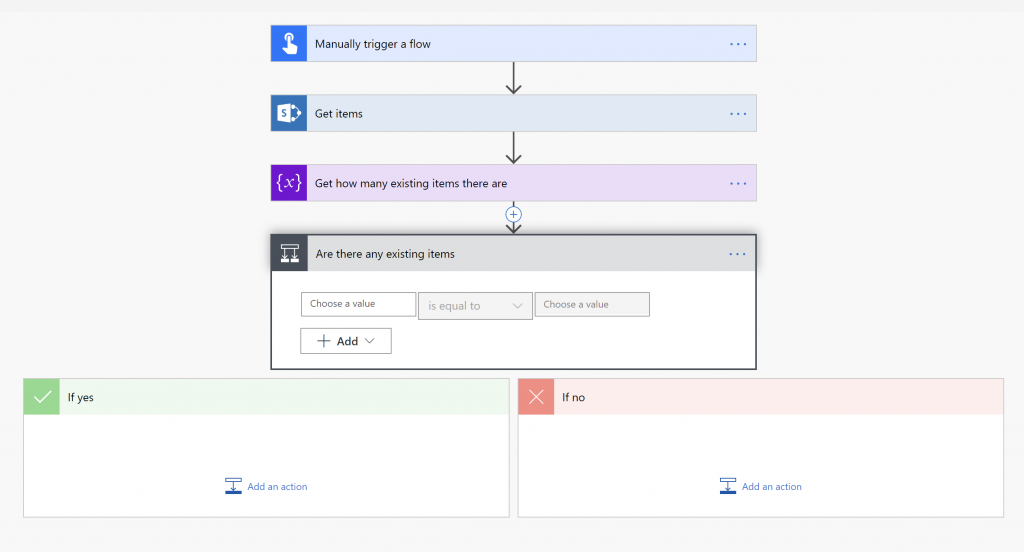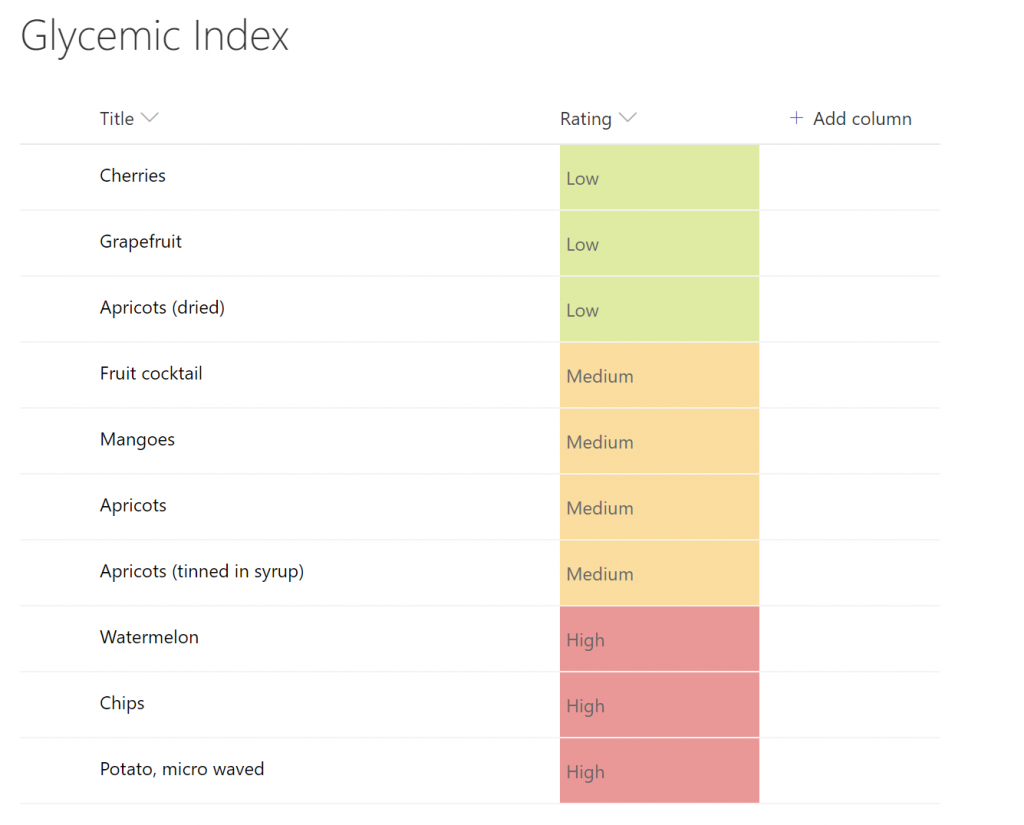In this post, I’ll show you how you can use SCSS pseudo-classes in your SPFx projects and configure stylelint so that it doesn’t give you any warnings.
Sometimes you just need to find your SharePoint Online tenant ID and you don’t have access to the Azure Admin center. It is so easy that it will take you longer to read this post than it will to get your tenant ID.
Sometimes you just want to define a CSS class in your `.scss` file but you don’t want SCSS to mangle the class name.
Dear future me: next time you look for this, I hope you’ll find this post in the top search results.
Now that we know how to use the SharePoint Get items action, let’s find out how many items got returned.
Did you know that you can temporarily turn off telemetry calls on an SPFx workbench page to make it easier to analyze the page’s network traffic with a simple query string parameter? Find out how.
Ever try to sort SharePoint list items by Low, Medium, High instead of alphabetically? Here’s how to cheat. Works with any sort logic you want!
Find out about a cool helper function that makes it easy to combine CSS classes dynamically — and it is built-in your SPFx solution already!