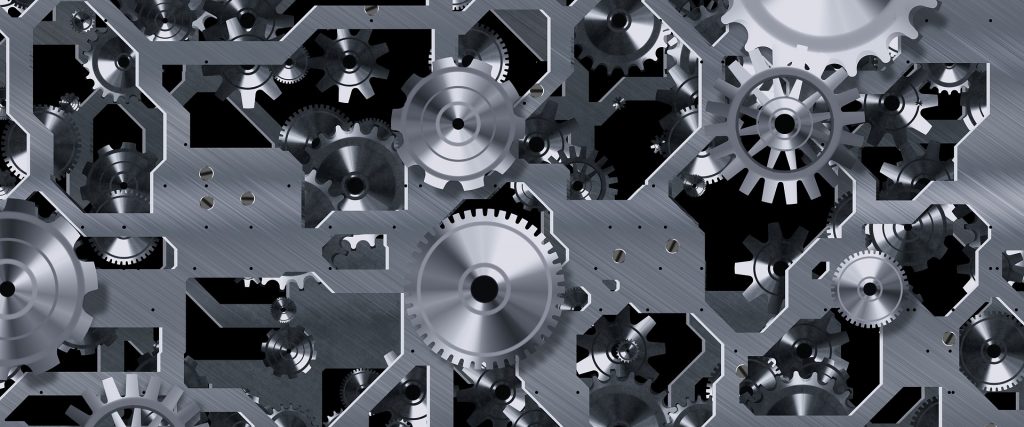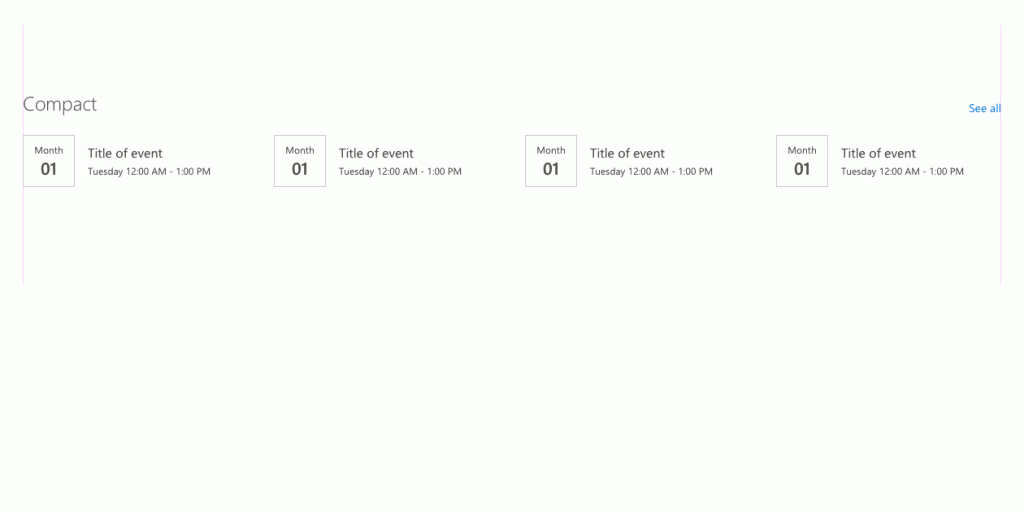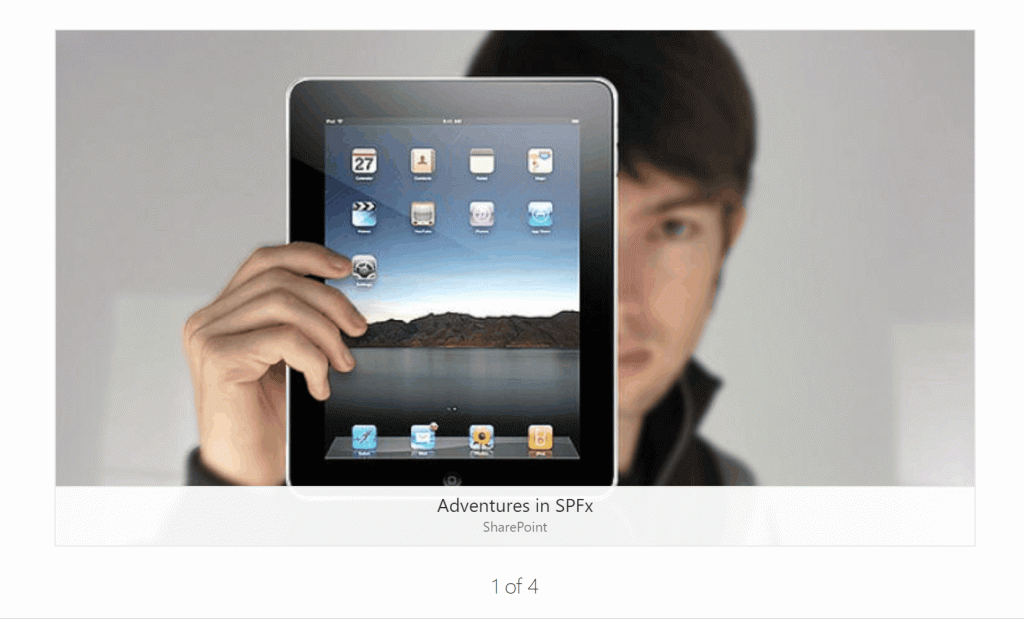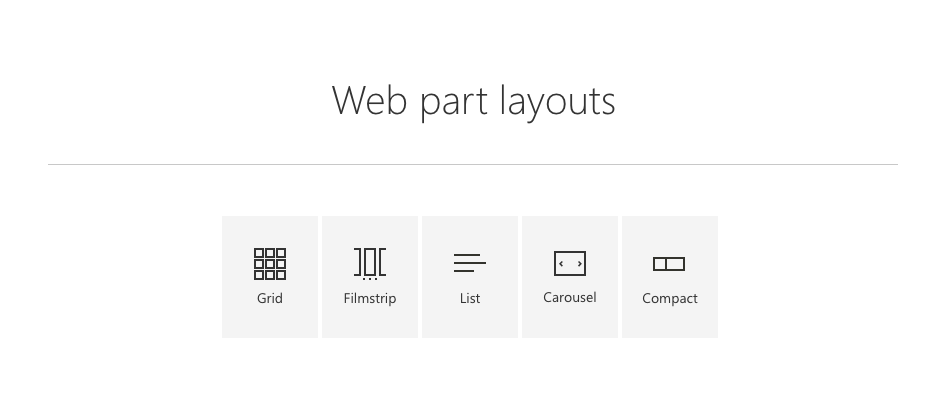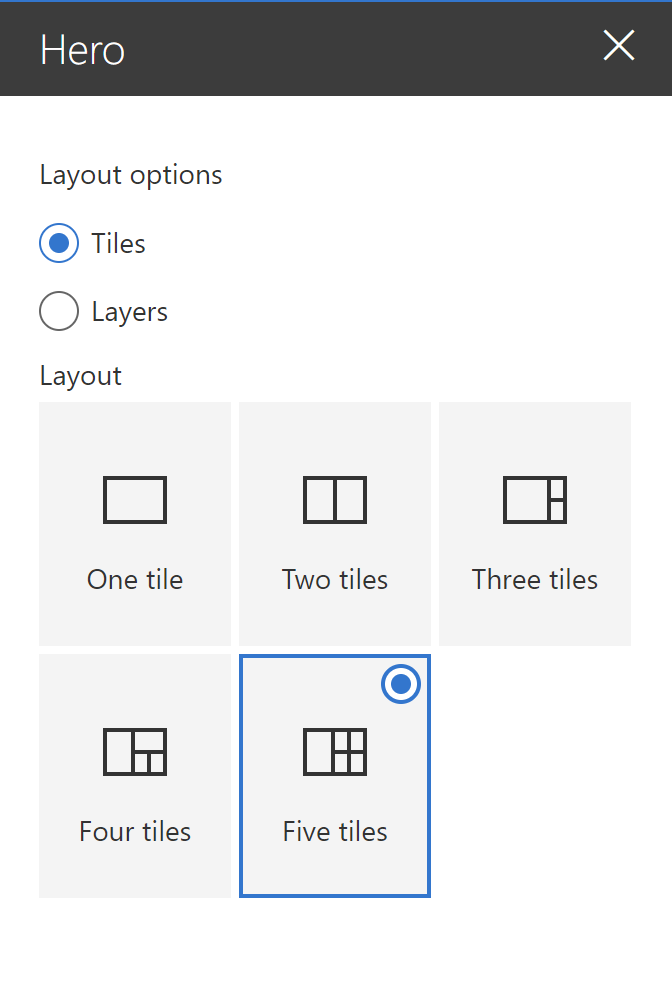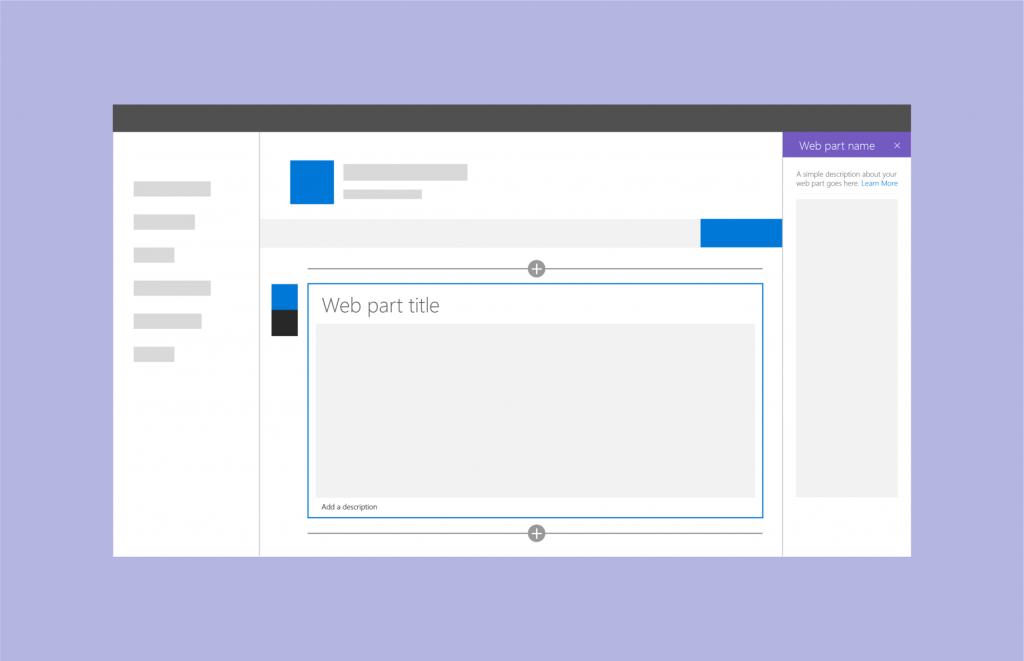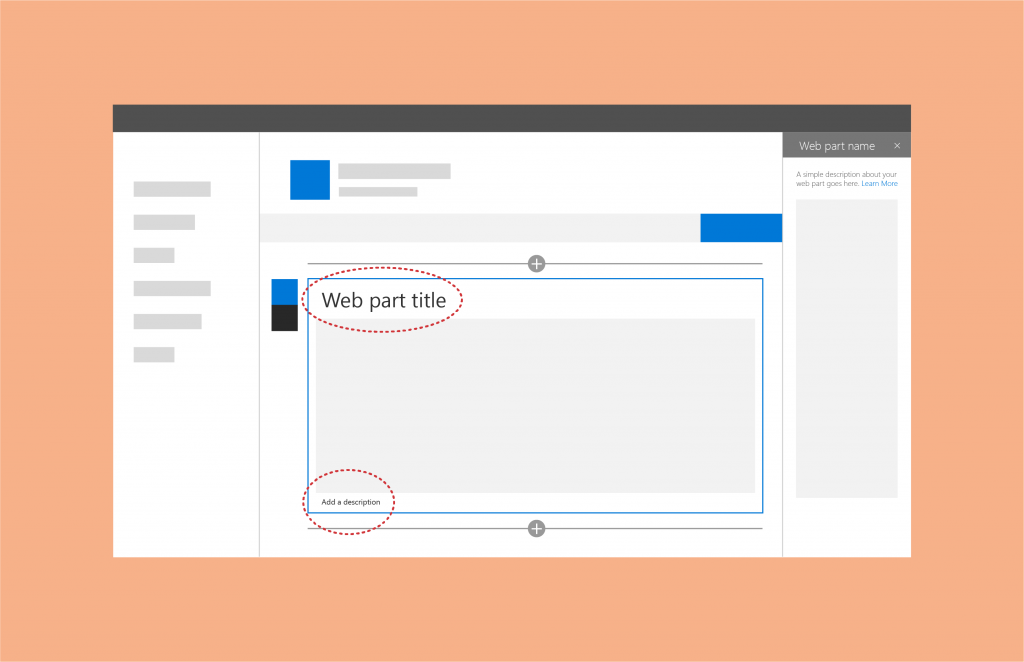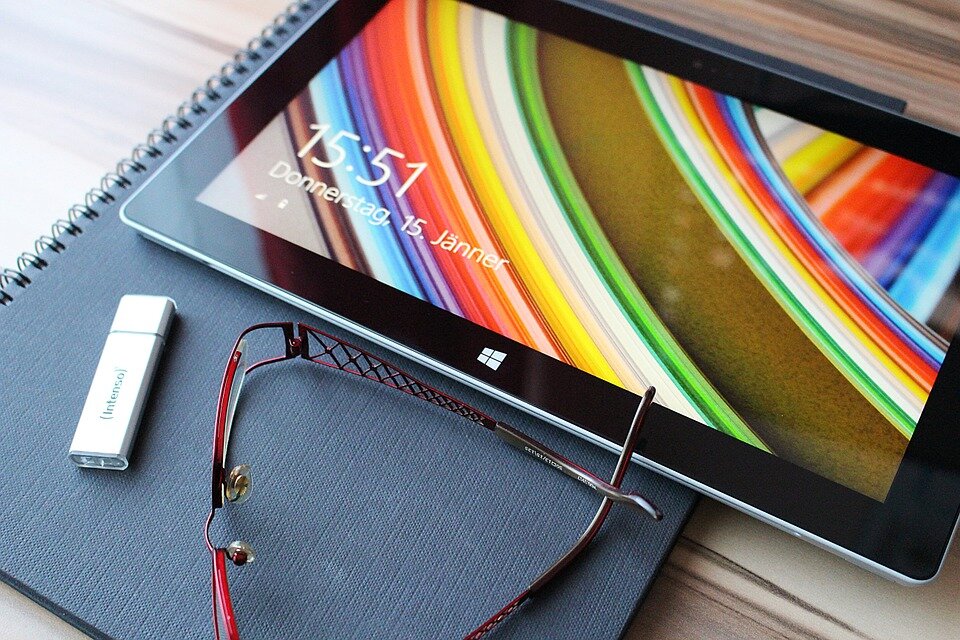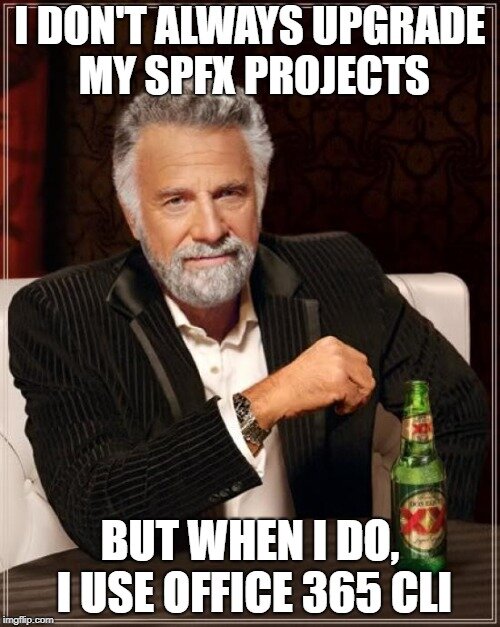Introduction One of the premises of SPFx is that, with it, third-party developers have the same set of tools that the SharePoint team has. So, if you like the look of an out-of-the-box web part you can, in theory, reproduce the same look and feel yourself. A friend of mine needed to display a list of upcoming events, but the events are coming from a WordPress site that uses the WP Fullcalendar widget. They also really liked the look of events in SharePoint. So, I thought: why not try re-creating the out-of-the-box SharePoint events web part, but instead of reading events from a SharePoint list (or group calendar), it would read from WordPress? Since I was taking the challenge, I decided to also try to do these extra features: Read events from multiple event providers, including RSS, iCal, and WordPress. Support additional event providers without having to re-design the entire…